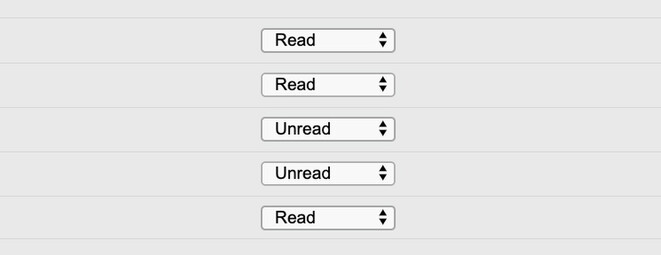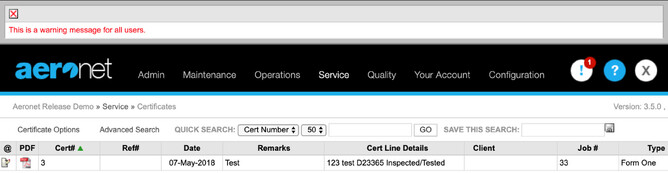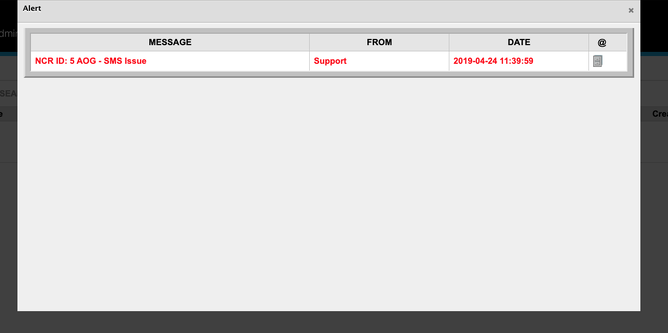Keeping the communication flowing to your team
Ask anyone in a relationship and they'll tell you that communication is everything. When communications break down, so does the relationship. This is the case for both personal and business relationships.
Business communications go in a lot of directions; with clients, with investors, within management and, most importantly, with the entire employee team. When communication breaks down internally in a business, it can cause huge problems and, conversely, when communication is going well, businesses thrive.
Staffbase, who are staff communication experts, identify 7 reasons why internal communication is important for success:
- Communication gives the staff the drive for purpose
- It helps you remain in control of the message and its origin
- Communication empowers and support your middle management
- It helps keep the brand promise and satisfy your customers
- In a crisis, internal communication changes perceptions
- Internal communication creates better work environments
- Consistent communication limits rumors and enhances transparency
One way we help our clients communicate with their teams is with Aeronet's Follow Ups.
Follow Ups
Follow ups is part of the Aeronet Quality Assurance module that is like your teams personal letter box of things that you need to make them aware of and follow them up on. It allows users, with the correct permissions to send 3 types of follow ups: messages, warnings and alerts, to other team members using Aeronet. Follow Ups can be sent to any group of users and can be related to various sorts of records in Aeronet including a specific user, company, techlog, NCR, Defect report or SMS. Got a message for the pilots, just choose their group of users. Need to alert the stores team of something, only select the stores groups to see the alert. If you need the entire team to be warned of something, choose all the user groups and everyone will be notified.
Identify who has read follow ups
One of the things with sending emails is that unless you are using a tracking system, it is impossible to know if someone has seen or read the email. That's one reason using Follow Ups is great. Aeronet tracks who has read and who has not read the Follow Up. This is critical as a virtual "paper trail" of Follow Ups, especially for those SMS or AOG alerts that must been seen by those affected. Inside of the individual Follow Up, you can see who the message was sent to and, of those, who have read the Follow Up.
Understanding aviation businesses and systems means that we know there are those messages that you want people to see by when and how quickly is not really important, those that your team need to be reminded of until they've read them and then those that are so critical, they shouldn't continue their job until they have seen the message. That's why Aeronet has messages, warnings and alerts as Follow Up types.
Messages
Using the Message Follow Up type is a great way to get information to people that isn't time sensitive or vitally important that they see the next time they log in. This may be things like messages about new staff members starting in the coming weeks, notes about events coming up or companywide notices. With Messages type of Follow Ups, users will be alerted in the top right corner of the screen with a red notification dot that they will click on to see read the message. The dot will stay there until they have clicked in and read the message.
Warnings
Warnings are best used when the Follow Up is important enough to justify a note to show at the top of every page of the Aeronet software until a user clicks the red notification dot to read and clear the message. Follow ups like time sensitive announcements, things that are more important than just a general message out or that require action by users could be a reason to use the Warning Follow up type.
Alerts
Alerts are the highest level of Follow Up. Major safety issues, AOG alerts or messages that cannot be ignored and require immediate action are where Alert Follow Ups are most needed. Alerts take over the users screen entirely the next time they log in and until they have read the Alert, it will continue to appear on every new page loaded. These critical alerts must be seen and must be recorded that the user read them for transparency across the organization.
Follow Up's best practice – the do's and don'ts
There are many ways to use follow ups well and a few ways to blow it with your internal communications. Let's look at a few.
Do- Use each alert type consistently. The conventions of how you write your message, the files you attach and the language you use is really important for your team to be able to quickly get the information they need from the message.
- Choose users to send messages to carefully. Only those who NEED to see the message should be sent the message
- Keep messages to the point. Don’t send a novel via Follow Ups as your users have work to do but if they need to read the attached documents, tell them in the message otherwise they will see the message and then go back to doing what they logged in to do and miss the key information.
- Remember that not your entire staff may be using Aeronet (some admin staff, support staff and outside contractors) so make sure you have communication channels for them also and that they are given the same required Follow Ups as the rest of the team using Aeronet.
- Don't use Alerts for every Follow Up. People become numb to notifications when they get lots and they lose priority if they are all supposedly the highest priority. If everything is marked urgent, nothing is urgent.
- Don't send every message to everyone. If your team gets every single follow up that is sent, even the ones that have no implications on them, they could start to disregard the ones that are meant for them.
- Don't expect replies from Follow Ups. They are not emails. Any actions required need to be listed and easily executed. If you need to have a conversation with someone about something, an email, one on one conversation or stand up meeting with those effected is the best way to do this.
- Don’t assume your team fully read and understood the follow up. Follow Ups can only go so far in terms of making sure people see and read them. Follow Ups cannot make people act on what they read (Aeronet can't make them rinse their dishes before they go in the dishwasher!). Be sure that anything that is an important message is followed up in other communication methods. Remember: most people need to hear something multiple times before it changes behavior.
- Follow Ups are a one way communication channel. Don't think that you can sit at your computer, firing out Follow Ups and that will build the type of communication relationships you need. You still need to have great relationships with your team to make sure two way communication can flow. Check out Manager Tools https://www.manager-tools.com/podcasts for ways to improve team communications.
Follow Ups – Keeping the communication flowing
Having good communication methods is key for all organizations and is the only way to keep information flowing well. Follow Ups is a way to get memos, notes and messages out to your team, and, when used correctly, can create that flow of info needed to keep things running smoothly.
If you currently use Aeronet and you don’t have Follow Ups enabled, contact the Support team and they can get that enabled for you. If you'd like to see Follow Ups in action and any other Aeronet Features, you can request a demo and one of the team would love to find out more about your business and what problems you are looking to solve.
Follow Ups is made up of a group of features across Aeronet in our Quality Assurance feature.
If you are new to Aeronet and would like a demo of Follow Ups and other Quality Assurance features, please request a demo. If you are an Aeronet client and would like to add the Quality Assurance feature to your account and configured, please email support@aeronetsoftware.com.