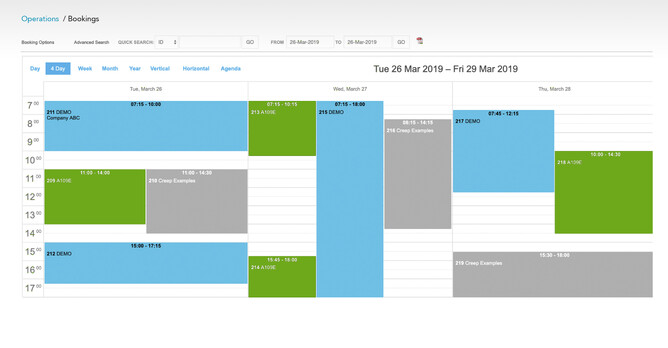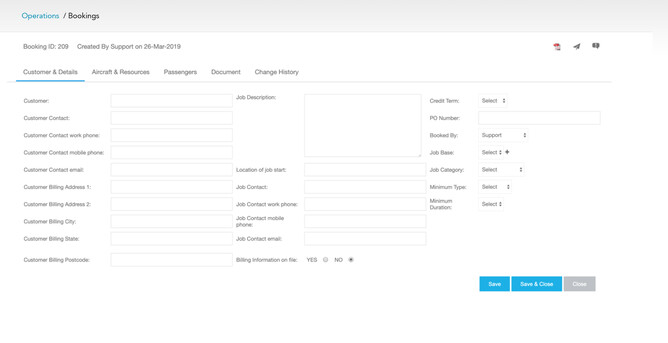Taking bookings is a key part of most aviation businesses. Whether it's another ski run up the mountain that comes in via email, a corporate client needs passengers taken from A to B and back coming in on the phone or an aircraft needs to be unavailable to fight fires that desperately need to be put out, these bookings need to be done quickly and accurately.
With Aeronet's Bookings module you have all the tools you need to be able to streamline your booking process for your entire team and enter the ever important data once throughout the process.
Different Views of bookings
Quickly viewing your bookings is critical to the day to day running of your business. Sometimes you need to just see the next 24 hours, others the next week and, for longer term planning, seeing a month of bookings ahead is really important. We've got you covered with all the views you might need including have a mobile version to view calendars on the go.
You can also see and download views by pilot to check for clashes and a compressed agenda to see everything coming up with a single line for each flight. If you are a color coding type person, that's sorted too! You choose the colors for each aircraft so that at a glance, someone can easily see the schedule for one aircraft based on the color. Smart, right?
Also for on the go team members, they can access the mobile version of Aeronet and see a calendar view of flights coming up. This makes it super simple to keep track of what is coming up.
If you need to do an advanced search for flights based on any parameters, Aeronet can easily give you the search of your dreams that will be saved as your default view for the next time you log in.
Adding new bookings
Getting a new booking into Aeronet is simple and once the details are in the system, they will flow through the entire journey of the flight.
In most calendar views you can click on a blank space to add a new flight and drag and drop flights around wherever needed. Once a booking is added you can easily:
- Complete the customers details
- Assign an aircraft to the flight
- Make multi day bookings
- Set the charge out rate for the flight
- Add resources & equipment to the flight based on the clients requirements
- Add the individual passengers details
- Attach any documents associated
Other Bookings goodness - Confirmations, summaries & downloads
Once a booking is made, confirmation emails can be sent to the passengers (which can include tickets for the flight) and alerts of the booking can be sent to required Aeronet users.
When a booking is added, instant, daily or weekly emails summaries can be sent out to specific users also. This is great for operations team members who don't need to log into the bookings module but want to see what's coming.
Once a booking is confirmed a flight is created ready for the flight info to be added in the Flights module manually or by Spidertracks as the flight occurs.
You need to streamline your bookings
So that's the Aeronet Bookings module. It has all the things you need to make taking bookings as simple as possible but with all the complexity to give your operations team the information they need to get things booked in, planned and run a successful flight.
Bookings is a Aeronet module on its own and can be used independently or as a part of the Aeronet.OPS group of features.
If you are new to Aeronet and would like a demo of Bookings and other Operations features, please request a demo. If you are an Aeronet client and would like Bookings turned on and configured, please email support@aeronetsoftware.com.