Logging into the Aeronet Help Center
Welcome...
You have come through to this page as it appears you made need some help logging into our Aeronet Help Center.
Please follow the three easy steps below...
1. Log into Aeronet
Log into your install of Aeronet as you usually do.
2. Navigate to the Help Icon
Click on the blue Helpdesk icon located at the top right corner of your screen and select 'Aeronet Help'. This will take you to the Aeronet Help Center Homepage.
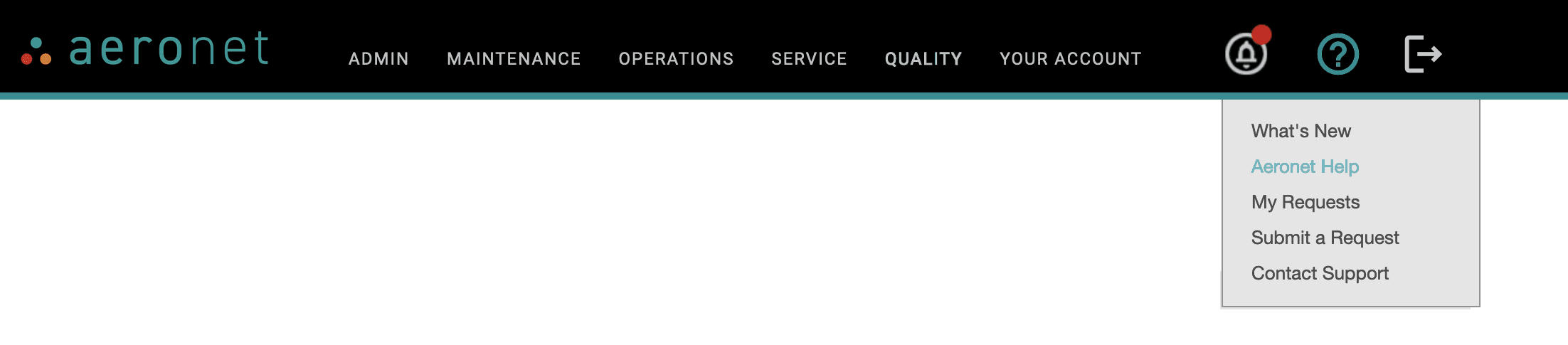
From the Aeronet Help Center Homepage you can then navigate to the following areas...
1. Overview
2. User Guide
3. What's New
4. FAQ's
5. Forms Library
6. Road map
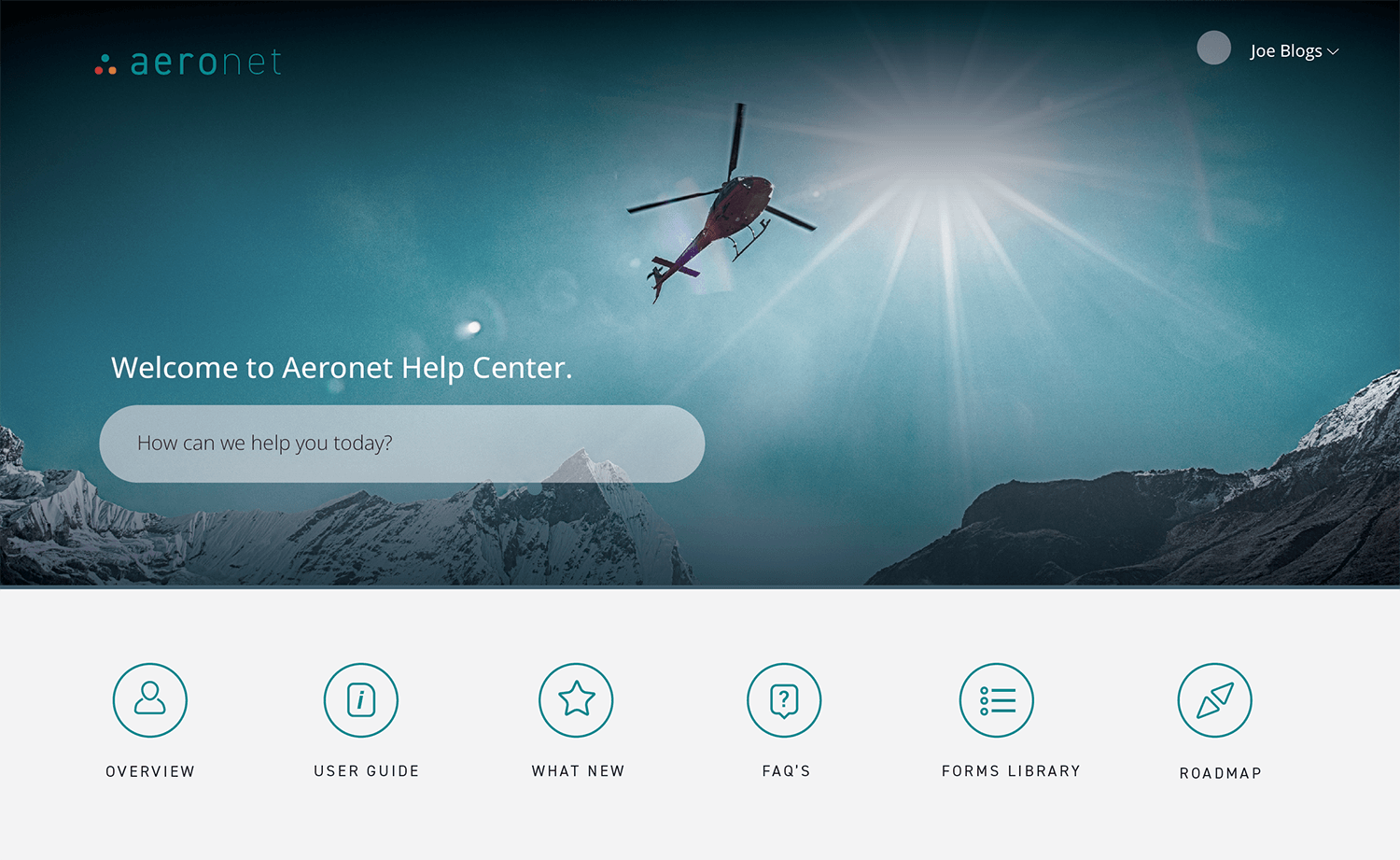
If for some reason you can not find the information you are looking for please contact us directly for a chat by clicking on the chat icon. This will be located at the lower right corner of your screen.